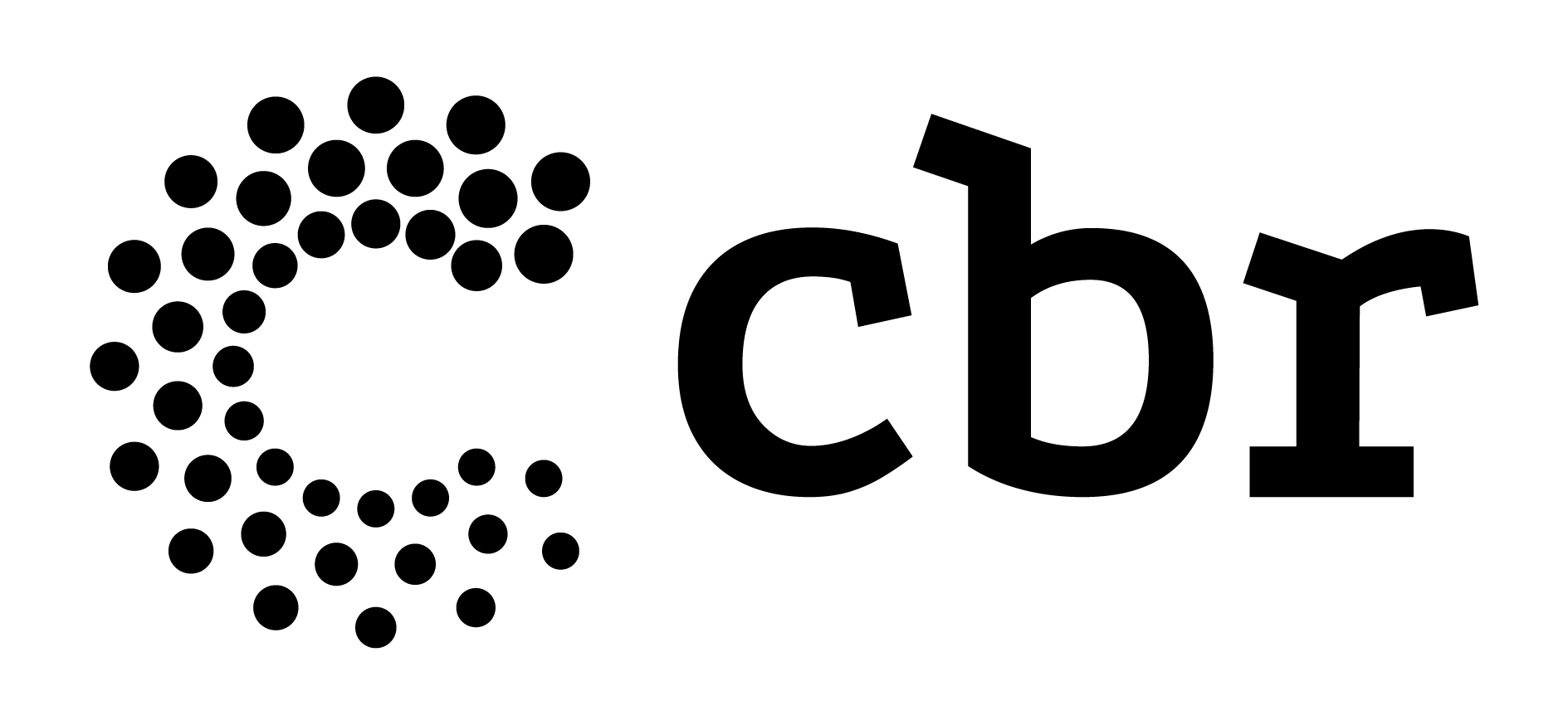Free and open access, initially for 30 days, until May 15th. Meet and enjoy!
After the success of the CBR Webinar and BRAD Cases within the radiology community, Educa CBR gained another important initiative: the new CBR Virtual Learning Environment.
The new space, which promotes distance learning with the highest quality, already offers several courses and activities of interest to radiologists, such as webinars 2019, all classes of the two most recent Brazilian Congresses of Radiology (CBR18 and CBR19), in addition to all Online PECs, already known to the public, all included in a new educational platform.
In addition, many other novelties are being programmed exclusively for this platform, such as the CBR On, a fully online course, divided into modules, which will cover all subspecialties and topics of interest for all levels of experience, from the resident to the more experienced radiologist looking to update.
In order to make the learning experience even better, all stages were thought out and updated, from the moment the interested party accesses the website to search for the activities offered by CBR, passing through the presentation of each offer and the access itself.
See how simple it is to access the new CBR educational platform by accessing the website cbr.org.br:
• In the top menu bar, click on “Educa CBR” and then on “Courses”
• You will see some featured offers. Use the filter at the top of the page to search for offers by “type of activity”, by “area” or even by “agenda”, available on the left side of the page
• For more details about the activity, click on “Read More”
• Available activities are marked with an “Enrollments open” button
• Activities that are not open for registration at the moment offer the possibility for you to express your interest, just click on the button “I am interested”
• Important: if you are a member of CBR and are logged in to the Member's Space, just click on the “Educa” CBR menu and then on “Courses” to access the page adjusted to your profile, that is, free access to some materials, like the CBR Webinar, for example.